|
|
For real-time measurement and additional recording of raw data, you start VibroMetra Online.
 Minimize
 This button minimizes the window into the tray of Windows. 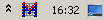 | |
 Close
 This button closes VibroMetra and all instruments. | |
 Measuring chain
All elements of the measuring chain are administrated in the upper area.
They are sorted in order of the natural signal flow, which starts with the sensors and ends
| |
 Expand/collapse control panels
| |
 CPU load
VibroMetra works in the so-called streaming mode. That means, from the moment you start the instruments until you stop them, sensor signals are acquired without interruption and with high sample rate. They are displayed in the instruments immediately. Not a single value gets lost.
The CPU load shows how fast VibroMetra can solve this tasks with regard to the computing time assigned by the computer. Values below 100% mean that VibroMetra can carry out all tasks. Values above 100% signal an overload: The computer cannot carry out real-time measurement. In this case, the following measures can put things right:
-
-
Reducing the number of channels in the instruments ( example) -
Reducing the refresh rate
| |
 Start/stop all instruments
| |
 Start/stop all annunciators
This button starts/stops all annunciators centrally.
| |
|
|

