The raw data
recorded in VibroMetra Online can be played back in VibroMetra Offline. To display the data, you open the
instruments and adjust them acc. to the measurement task. The raw data contains the full information content of the sensor signals. So when playing back the data, the settings in the instruments can be diffferent from those during the original measurement.
Thus, you can carry out analyses which remained undone during the measurement. This way, repeated measurements are often unnecessary so that you save time and costs.
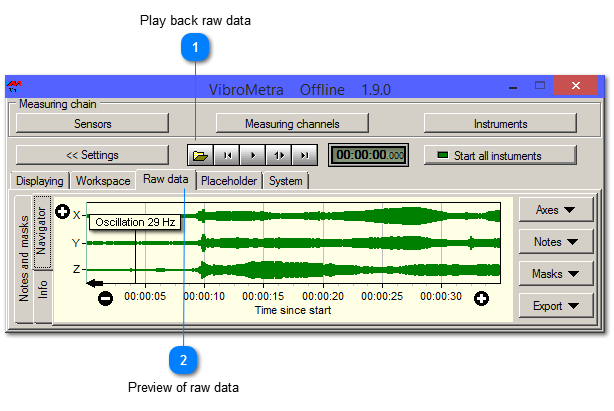
 Play back raw data
The following elements are available for playing back the raw data:
|
|
This button opens a file of raw data.
|
|
|
This buttons replays the data with normal speed. After you pushed this button, it changes its appearance and becomes the pause button  |
|
|
This button pauses the replay of raw data.
|
|
|
Single-step button. By means of this button, a short time segment of raw data can be played back. This way, you can reconstruct fast processes that are visible for a short time only in slow-motion. The single-step button is only visible in the pause mode. It changes to Fast-forward button  during play-back. |
|
|
This button replays the data with maximum speed. Its only available during play-back and changes to single-step button in pause mode  . |
|
|
Jump back to important points in time:
-
-
to the time a measuring channel starts measuring -
to the start of the raw data file
|
|
|
Jump forward to important points in time:
-
-
to the time a measuring channel stops measuring -
to the end of the raw data file
|
 The time display shows the play-back position, which is also marked by a cursor. |
|
 Preview of raw data
|
|

