|
|
 Selection tree
|
|
In the selection tree, you find the setting options and measurement modes in a clearly arranged way.
A measurement mode has to be selected before starting a measurement.
| | |
 Detailed settings
|
|
The detail and configuration area changes depending on the selection in the selection tree. Here you can configure: | | |
 Show all modes | |
 Show only standards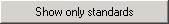 This button only shows the top level of measurement modes in the selection tree. | |
 Clone
|
|
Opens a new window with the same settings which can be modified.
| | |
|
|

