|
|
Configuration options for the measurement mode
 Measurement mode details
|
|
For greater certainty concerning the selected measurement mode, the following details are displayed:
-
-
weighting filters for the different axes -
| | |
 Aimed measuring time
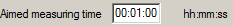 The measurement is usually carried out for a limited time. This duration can be entered here. However, it must not be below a certain minimum duration. By means of the ISO button, the minimum duration conforming to the standard is entered. | |
 ISO button
 By clicking the ISO button, the minimum measurement duration conforming to the standard is entered as aimed measuring time.
| |
 Delay to start
If you do not want the measurement to start right after pushing the start button, you can enter a delay here.
| |
|
|

