|
|
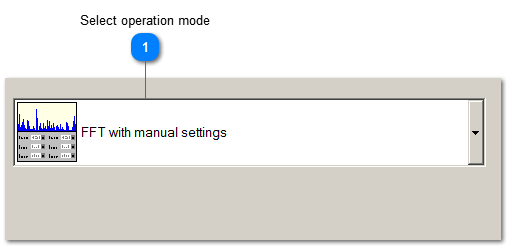
 Select operation mode
VM-FFT supports several operation modes. The following can be selected:
|
FFT with automatic settings according to frequency axis
|
The FFT parameter are set automatically. Only the required frequency range is set individually. VM-FFT takes this into account and determines the line density. The time window is set automatically so that each displayed line is verified by a calculated one. The flattop window is used for weighting in time range because it displays magnitudes especially accurate.
Since the selected frequency is a measure for the FFT parameter, the FFT is setup again when the frequency changes.
|
|
FFT with manual settings
|
Two additional control panels appear - Trigger and FFT. Numerous parameter for the FFT can be set manually and the FFT can be performed with a trigger if required.
|
|
Envelope analysis for bearing diagnostics
|
A third additional control panels appears - Bearing diagnosis. Those settings allow an easy assignment of the displayed frequencies to bearing damages.
|
|
Power spectral density
|
For stochastic vibration processes or the impact of vibration with the transport of goods the power spectral density analysis (PSD) is often used. With this mode a matching control panel appears.
|
|
Frequency response function
|
A force signal is generated by an impulse hammer. The accelerometer measures the response signal. A number of FRF modes can be selected.
|
|
Acoustics (FFT with weighting filter)
|
This mode performs a FFT for acoustic values. A linear, A or C weighting filter can be selected.
| | |
|
|

