VM-SCOPE can control the frequency analyzer
VM-FFT for an event triggered analysis.
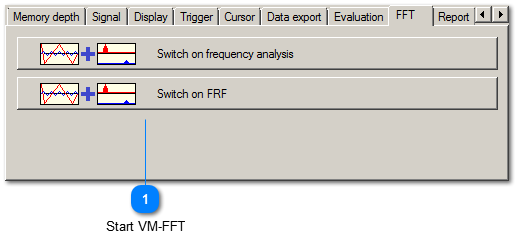
 Start VM-FFT
The connection between VM-SCOPE and VM-FFT (if licensed) is established by clicking the button Switch on frequency analysis or the button Switch on FRF. This copies the data of the VM-SCOPE after a trigger event and calculates and displays the frequency spectrum or the frequency response function.
A VM-FFT window will be placed on the right side of VM-SCOPE. VM-FFT is controlled by VM-SCOPE and will analyze the shown time range.
There are the following dependencies:
-
-
VM-FFT stops if VM-SCOPE is stopped. -
VM-FFT is moved together with the VM-SCOPE window. -
The analysis in VM-FFT is triggered by VM-SCOPE. -
If VM-SCOPE is waiting for a trigger no analysis is performed. -
If VM-SCOPE is closed VM-FFT also closes. -
Changing the signal source in VM-SCOPE changes also the signal source in VM-FFT provided that VM-FFT is licensed for this channel. -
Changing the measurand in VM-SCOPE changes the measurand in VM-FFT. The units can be set independently. -
Changing the band filter in VM-SCOPE sets the maximum frequency in VM-FFT. -
The settings for pre and post trigger in VM-SCOPE determine the time interval for analysis. Since an FFT only allows discrete time windows at a certain sample rate it may occur that VM-FFT will fill missing values with zeros. -
Conflicts caused by certain VM-FFT settings are marked yellow.
|
|

