|
|
The results of all completed measurements are transferred to the data storage. All measurements are listed up here incl. individual details. Data storages can be saved on a data medium and be read into VM-WIND again. You can load serveral data storages to combine the contained measurements to one big data storage.
 List of measurements
The results of all measurements are listed up here including the values of the single axes as well as the vibration total value and its assessment. If irregularities were detected during the measurement, the measurement is marked with an exclamation mark.
| |
 Details
|
|
Here you can find more details for each measurement:
-
-
-
limit values for all axes -
measured values of all axes
| | |
 Remarks
|
|
You may add your own remarks for each measurement. If you activated the respective option, measurement remarks are automatically written into this field as well. | | |
 Measurement remarks
While measuring, VM-WIND simultaneously monitors additional characteristics and measurement conditions to ensure a correct measurement and informs you about irregularities. Optionally, the remarks concerning the measurement can automatically be taken over into the "Your remarks"-field as well. | |
 Currently opened folder
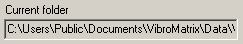 This field shows which data folder is currently open. | |
 Read file
|
|
This button opens a directory tree from which you can select the measurement folder. The read data is added to the data in data storage. This way, you can for instance combine measurements from different days.
| | |
 Save file
 This button saves the current data storage on a data medium. | |
 Copy to ...
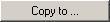 This button saves the current data storage on a data medium. You can enter a new name for the measurement folder.
| |
 Recently opened folders
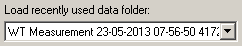 This drop-down list shows the recently used data folders. By clicking on an entry, the respective data folder is opened.
| |
 Report
Allows the selection of a report template and the printing of the selected measurement. | |
|
|

